


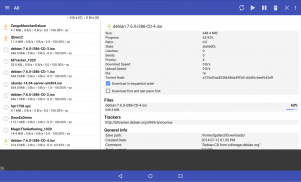
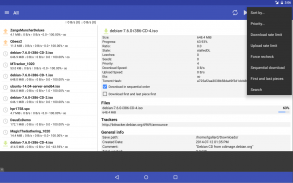
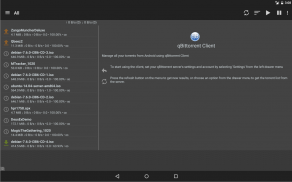
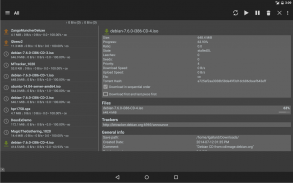
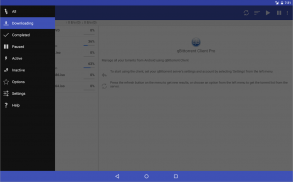

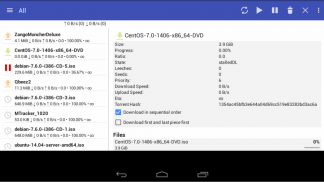

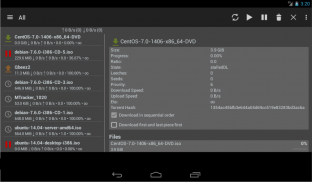
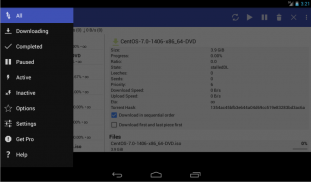
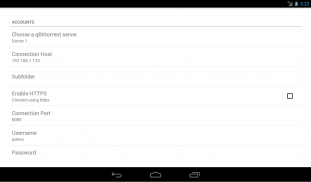








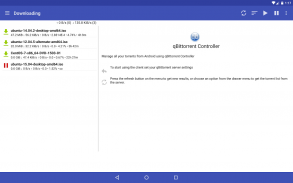
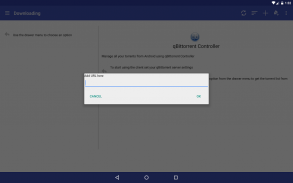
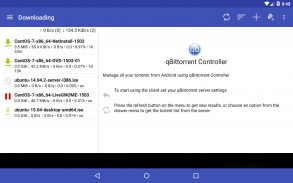
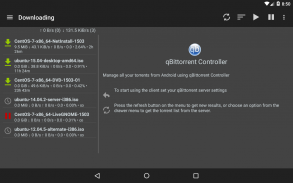
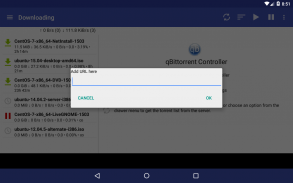
qBittorrent Controller

Описание qBittorrent Controller
Open source application for handling qBittorrent servers (web UI).
DISCLAIMER:
- This application will not download torrents to your phone/tablet.
- In order to make it work you must have already configured your qBittorrent Web UI. Please check your server configurations with your browser before using this app.
- To start using the app, you must set your qBittorrent server's settings and account by selecting 'Settings' from the left menu.
If you need help setting the application check the documentation pages http://git.io/pQB5
FEATURES:
* Add torrents directly, by clicking the link on your device's browser or from downloaded .torrent files.
* Pause, resume, or delete with its downloaded data individual torrents. Pause or resume all torrents
* Set and save a connection accounts (up to three servers for the Pro version)
* Design for phone and tablets
* Support for server version: 4.1.x, 4.2.x
* Web server sub-folder publishing support
* Magnet support
qBittorrent Controller (free) vs. qBittorrent Controller Pro
Both versions have the same functions for handling qBittorrent servers, but the Pro version includes a nicer UI, the latest features and fixes, and it's Ads-free!!
Приложение с открытым исходным кодом для работы с серверами qBittorrent (веб-интерфейс).
ОТКАЗ ОТ ОТВЕТСТВЕННОСТИ:
- Это приложение не будет загружать торренты на ваш телефон / планшет.
- Для того, чтобы это работало, вы уже должны настроить свой веб-интерфейс qBittorrent. Пожалуйста, проверьте настройки вашего сервера с вашим браузером, прежде чем использовать это приложение.
- Чтобы начать использовать приложение, вы должны установить настройки и учетную запись вашего сервера qBittorrent, выбрав «Настройки» в левом меню.
Если вам нужна помощь в настройке приложения, проверьте страницы документации http://git.io/pQB5
Особенности:
* Добавить торренты напрямую, нажав на ссылку в браузере вашего устройства или из загруженных файлов .torrent.
* Пауза, возобновление или удаление с загруженными данными отдельных торрентов. Приостановить или возобновить все торренты
* Установка и сохранение учетных записей подключения (до трех серверов для версии Pro)
* Дизайн для телефона и планшетов
* Поддержка версии сервера: 4.1.x, 4.2.x
* Поддержка публикации подпапок веб-сервера
* Поддержка магнитов
qBittorrent Controller (бесплатно) против qBittorrent Controller Pro
Обе версии имеют одинаковые функции для работы с серверами qBittorrent, но версия Pro включает приятный пользовательский интерфейс, новейшие функции и исправления, а также бесплатную рекламу!

























